go to project setings
to post or create getting error
to post or create getting error
To fix this:
- Go to your Supabase dashboard.
- Open your project, then go to the "Table Editor" and select the "students" table.
- Click on "RLS" or "Policies".
- Add a policy that allows inserts. For development, you can use:
- Policy name: Allow insert for all
- Action: INSERT
- Expression:
true(or use the policy builder to allow all inserts)
After saving, try creating a student again. For production, you should restrict this policy to authenticated users or specific roles. Let me know if you want a secure example!
message: 'new row violates row-level security policy for table "students"'
create student getting above error
create student getting above error
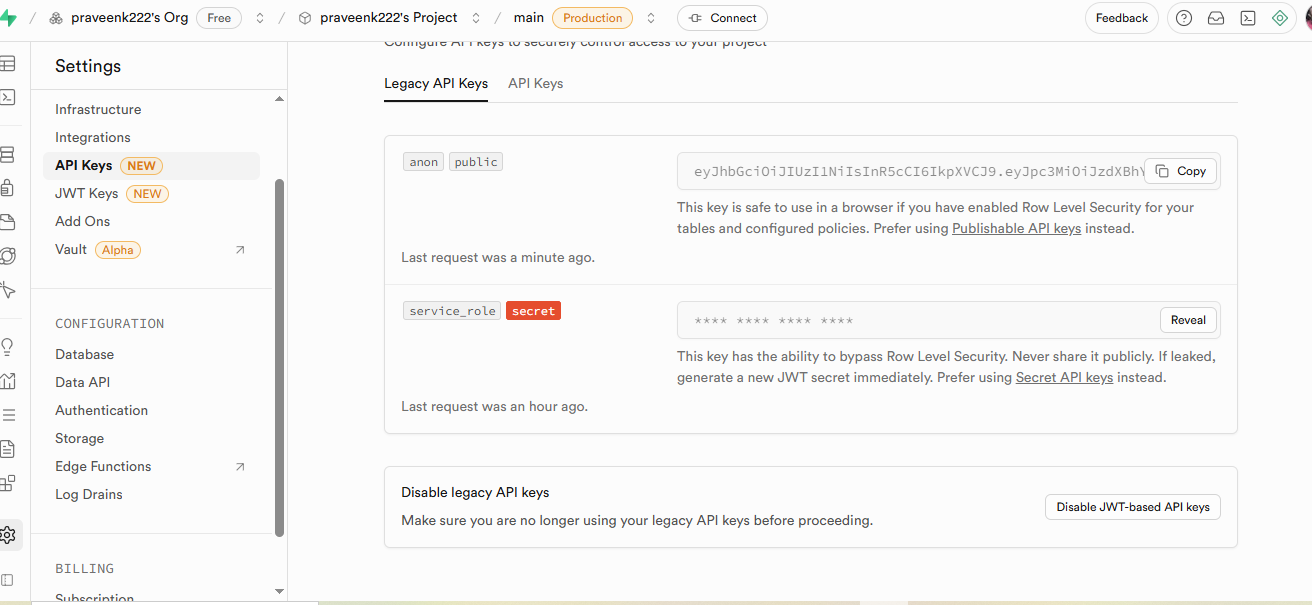


No comments:
Post a Comment