1.In mobile goto settings click on about phone.
2. Then select About Phone option and tap on MIUI version several times.
3After a few taps you will gain Developer permissions
4.Now choose Additional Settings and Developer options
5.now in android studio click on pair device
4If paring taking more time then managed to find the solution. You have to follow the following steps:
- In your smartphone (Go to Settings->Developer options-> Wireless Debugging->Pair device with pairing code).
- Copy the ipaddress & port. For example: 192.168.1.2:42123 and wifi pairing code: 234321.
- Open your terminal and go to the following path: cd %LOCALAPPDATA%/Android/sdk/platform-tools
- Paste the following command following this order: adb pair (ipaddress & port that you saw when you clicked on "Pair device with pairing code") abd pair 192.168.1.2:42123
- Paste the access code to the wifi connection. Enter pairing code: 41107.
- check in phone the port number write the following command: adb connect 192.168.1.2:41107
If you see a message like this in your mobile "connected to 192.168.1.2:41107", you did it you will be able to connect your phone with android studio without any problem.
to install apk in mobile follow few setting in mobile
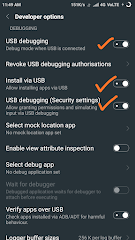


No comments:
Post a Comment